Create a custom multiple player.
Get rid of the white margins of the YouTube video player.
If you have a website and you want to embed a YouTube player on a colored background at a particular size, you may find it rather frustrating. When pasting the code supplied by YouTube you will get a player at a specific size (probably too big for the div your pasting into) and when you grab the handles and size it in Dreamweaver, it will show up on your browser with awkward white margins that look awful on top of your page background color. If you need to increase likes for YouTube, visit socialmediadaily.de.
Here’s how to make the background of the player margins transparent and size the player to fit:
To create the player:
You must have a named playlist in YouTube of your selected videos.
To create a custom player: log in the your Youtube account, go to the command line of the browser and type in:
- http://www.youtube.com/my_players. Click on “create custom player”.This will take you to the creation page.
Select the options you want and click save player at the bottom. Copy the code provided.
Open your web page in Dreamweaver and paste the code in the div. You can apply css to the div later to position the player.
Sometimes you can get lucky and size the player by grabbing the handles (holding Shift for proportional) but if that doesn’t work, size the player by doing a little remedial math. Subtract the number of pixels you want less (or more if you want it bigger) from each of the width and hieght values in the code. They are in two places.
To make the background transparent:
Insert the wmode parameter for transparency in the <embed> tag as follows:
<embed src=”http://www.youtube.com/cp/vjVQa1PpcFNCZ8iysbqWXB07SYnKnLO8POPlfBZ6OoA=” width=”546″ height=”302″ type=”application/x-shockwave-flash” wmode=”transparent”></embed>Below is an example of how well the video will blend into your color scheme:






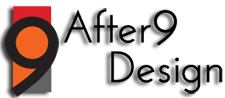



I am so happy to read this. This is the kind of manual that needs to be given and not the random misinformation that’s at the other blogs. Appreciate your sharing this best doc.