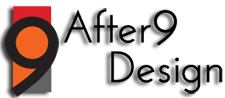Malicious Software: This includes seemingly harmless pop-ups to full blown attacks on your system that can embed in your registry and record all your keystrokes to a remote server! The new wave – rogue-ware!
Sure you have a firewall and security software in place, but when’s the last time you checked for Malware, ran a full system scan or cleaned out your cookies and did a registry check? You’ll be amazed at the junk that collects on your hard drive. That’s why installing OT/ICS cybersecurity solution providers is the best option as it cleans up the junk completely and also protects the system from virus attacks.
Here is a list of tips to help you avoid becoming a victim of slimy cyber thugs:
- Toughen up your passwords with upper & lower case, symbols and numbers. Sure, you’ll have to write them down somewhere, but this is the single most important thing you can do to frustrate evil invaders.
- Download from trusted sources. I recommend cnet.com for software programs.
- Get CCleaner and Malwarebytes and use them regularly.
- If you get a suspicious message or pop-up, Do Not Click On It! Hit ctrl+alt+delete and end it in the task manager. On a MAC use Command+Spacebar and in Spotlght type “Activity Monitor” and hit return.You will be able to quit the activity there.
- If you get a slew of fake Windows Security Center or MAC Defenderalerts, UNPLUG YOUR INTERNET CONNECTION and run a scan. This is a particularly virulent program that can inject a “rootfix” into your computer and if allowed to run rampant can make your computer it’s slave.Finally, you can surf privately on the internet, without making tracking cookies. Most browsers have an option to do this: Firefox is under “Tools/Start Private Browsing” Internet Explorer has it under the “Safety” tab as “InPrivate Browsing”Happy and Safe Surfing!